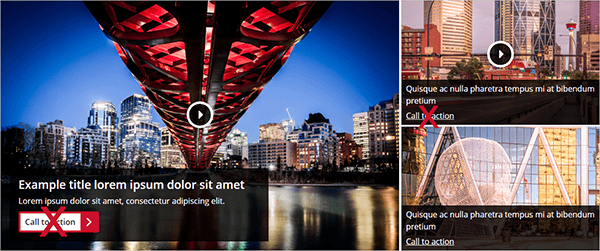Block banner
The block banner component serves as a dominant visual element of the page containing images and call to action links or videos.
Component data
Global resources:
cicon-package.zip | bootstrap-grid.css (4.4.1) | jquery-3.6.0.min.js
Component resources:
SCSS files
Functional grouping: Containers
Demo
Configure: select the dropdowns below to display the variety of options that a block banner supports.
Code
Responsive preview
Usage best practices
Block banners are composed of three boxes and are designed to be placed at the top of a page beneath a page heading.
Each box contains either a high quality background image or a video as well as a heading. The main box may contain a short description as well. Boxes that contain a static image require a single call to action link inside the content area. A link in the main box is styled as a primary button.
Boxes with videos, do not include any call to action links in the content area as the only action intended is to watch the video. When the video container is clicked, the video displays and plays.