2.5.1 - Pointer gestures
Intent
The intent of this success criterion is to ensure that content can be controlled with a range of pointing devices, abilities, and assistive technologies. Some people cannot perform gestures in a precise manner, or they may use a specialized or adapted input device such as a head pointer, eye-gaze system, or speech-controlled mouse emulator. Some pointing methods lack the capability or accuracy to perform multipoint or path-based gestures.
A path-based gesture involves an interaction where not just the endpoints matter. If going through an intermediate point (usually near the start of the gesture) also affects its meaning then it is a path-based gesture. The user engages a pointer (starting point), carries out a movement that goes through at least one intermediate-point before disengaging the pointer (end point). The intermediate point defines the gesture as requiring a specific path, even if the complete path is not defined.
WCAG 2.1 Level AA
Benefits for users with:
- blindness/low vision who use screen reader
- limited motor abilities such as keyboard users and who cannot perform complex gestures with multi fingers
- limited cognitive abilities who cannot understand complex gestures and multi-pointer actions
Example of multipoint gestures
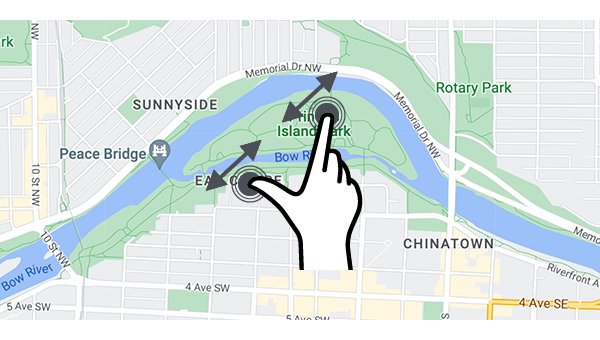
Pinch and zoom using two fingers.
Example of path-based gestures
Control slider that users need to follow on a certain path to get to the end-point.
A path-based gesture involves starting a pointer movement that goes through at least one intermediate point before the end-point. The end-point may be a continuation, or allow for various movements.
Ways to meet the criterion
Authors must ensure that their content can be operated without multipoint or path-based gestures. Multipoint or path-based gestures can be used so long as the functionality can also be operated by another method, such as a tap, click, double tap, double click, long press, or click and hold.
Exception: This success criterion applies to gestures in the author-provided content, not gestures defined by the operating system, user agent, or assistive technology. Examples of operating system gestures would be swiping down to see system notifications and gestures for built-in assistive technologies (AT). Examples of user agent-implemented gestures would be horizontal swiping implemented by browsers for navigating within the page history, or vertical swiping to scroll page content.
Related links
Sufficient techniques
Failure
Success and failure examples
All functionality that uses multipoint or path-based gestures for operation can be operated with a single pointer without a path-based gesture, unless a multipoint or path-based gesture is essential.
Success Multipoint gestures

Providing a plus and minus buttons (single point activation) for zoom in and out function.
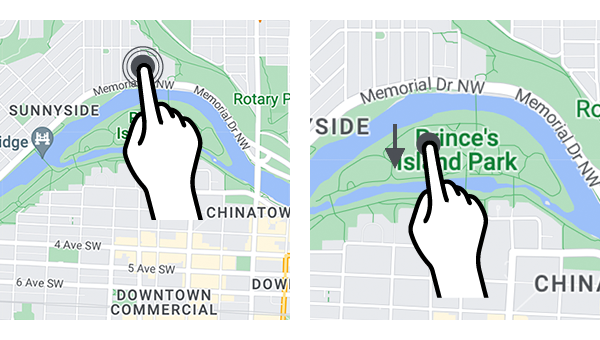
Allow users to double-tap, hold, and then move the pointer up or down to zoom in or out to activate the function.
Success Path-based gestures
Providing a plus and minus buttons (single point activation).
Providing an input form to activate the function.
Single tap on the control bar activates the function.

